Blog
Filter by Category:
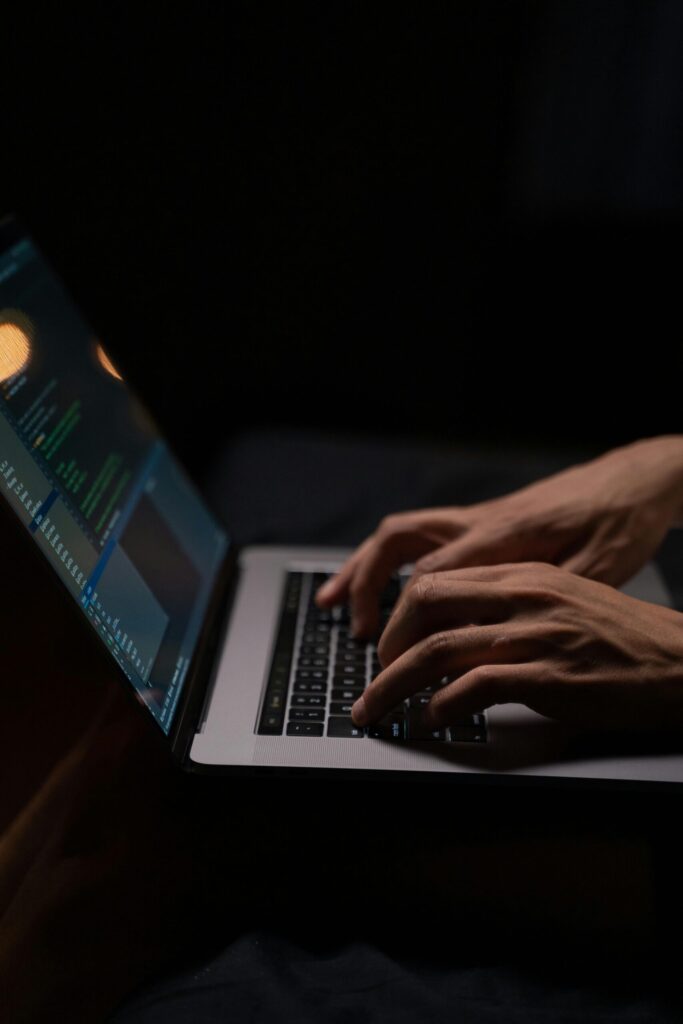
- Online Presence
Can My Data Be Removed from the Dark Web?
Personal data protection is more important than ever in this digital world. The dark web...

- Cybersecurity
7 Unexpected Ways Hackers Can Access Your Accounts
The digital age has made our lives easier than ever, but it has also made...
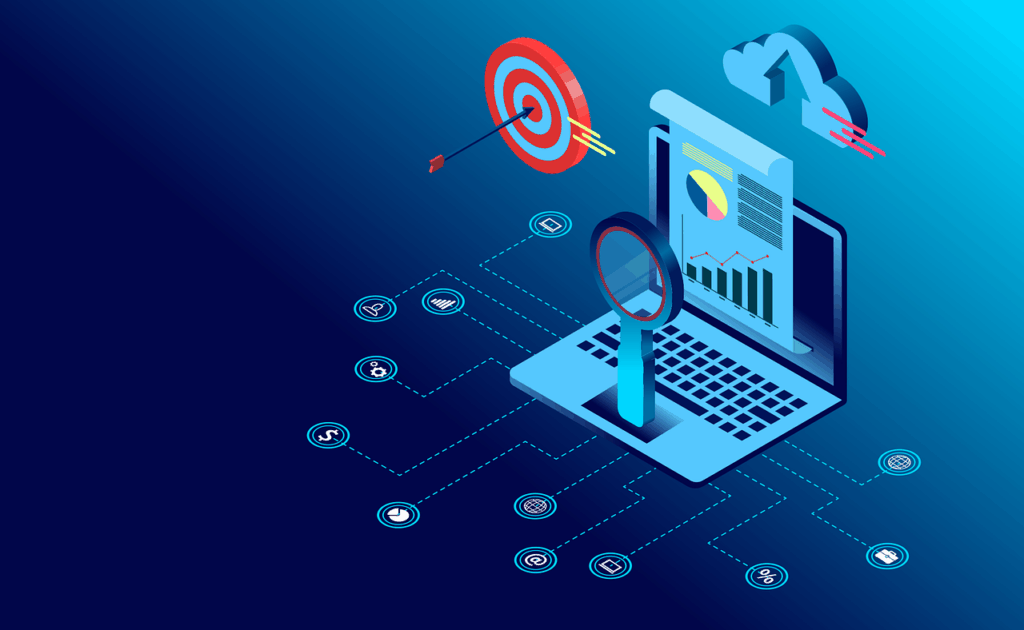
- Cybersecurity
How Do Websites Use My Data? (Best Practices for Data Sharing)
Websites store and use user data in many ways, usually to personalize content, show ads,...
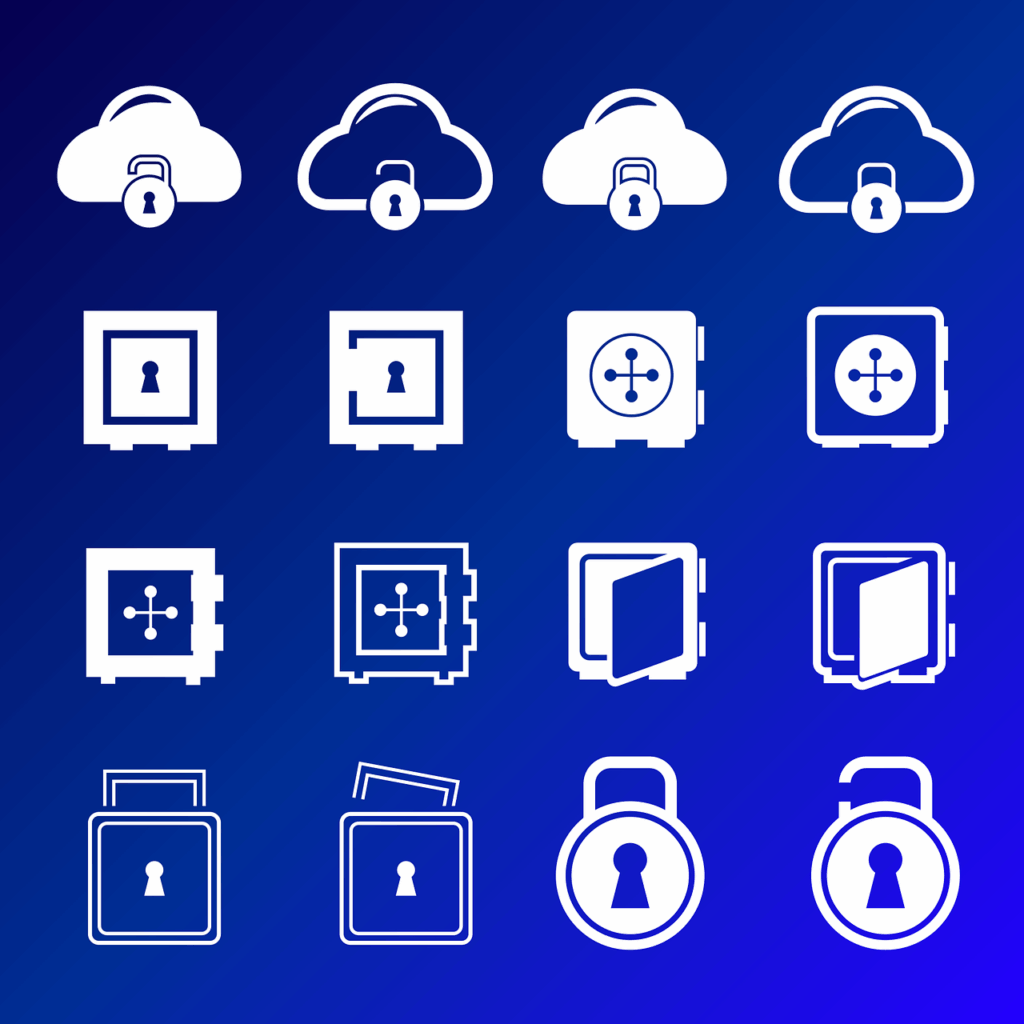
- Cloud
Ultimate Guide to Safe Cloud Storage
Since we live in a digital world, cloud storage is an important tool for both...
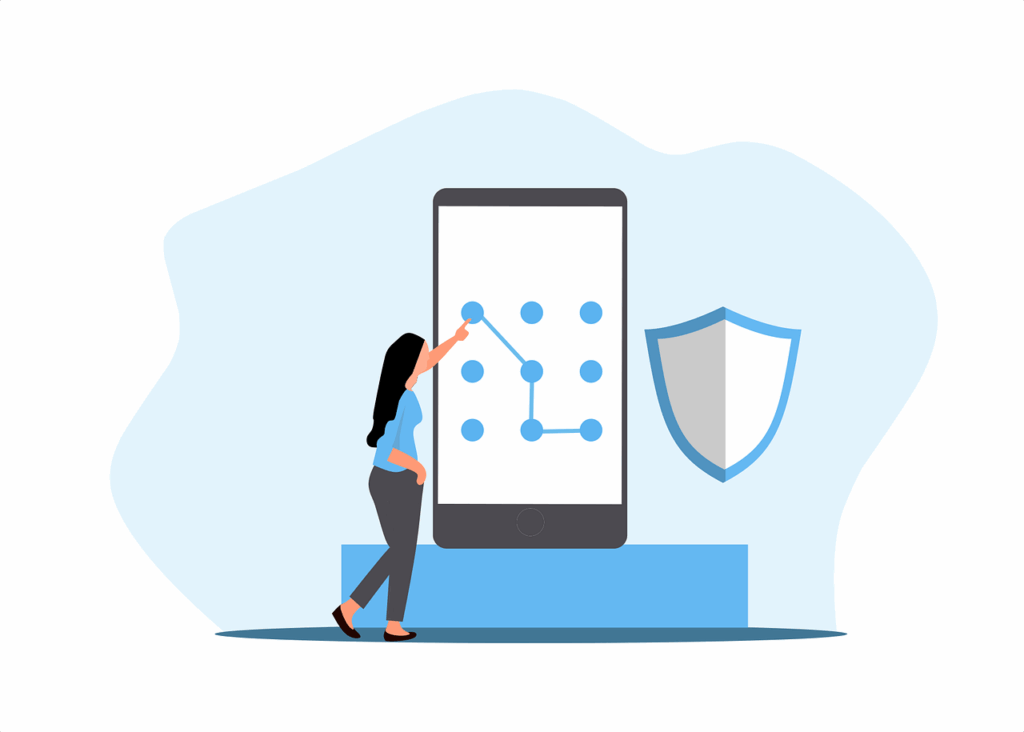
- Online Presence
Complete Guide to Strong Passwords and Authentication
Cyber risks are smarter than ever in today’s digital world. People and companies can lose...
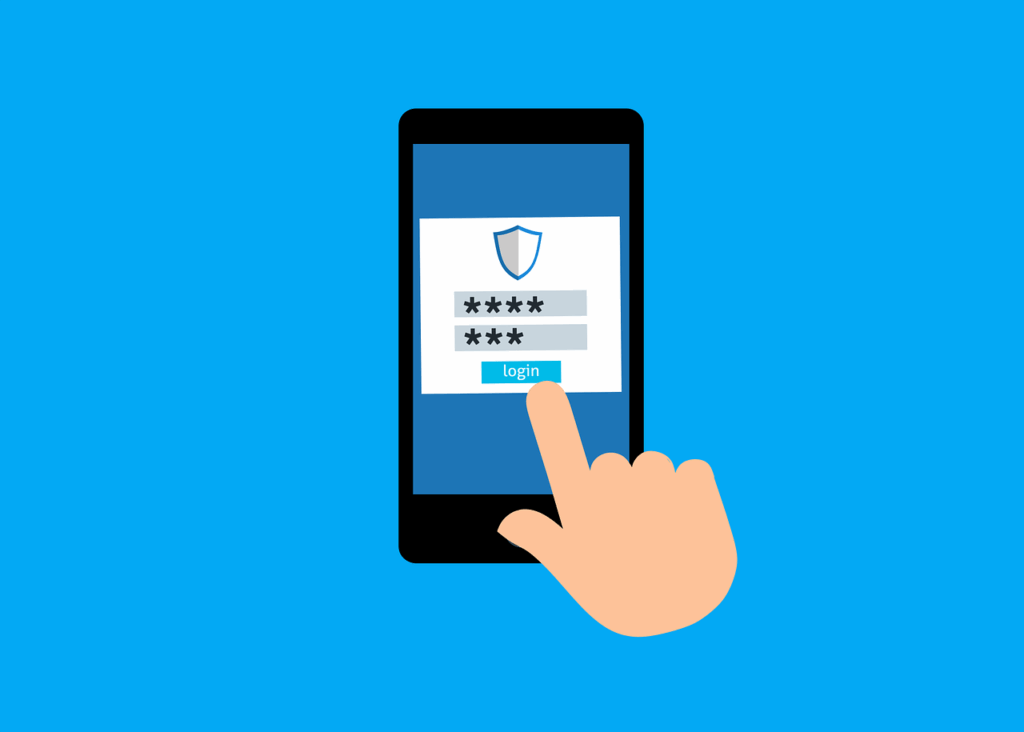
- Cybersecurity
What is Password Spraying?
Password spraying is a complex type of cyberattack that uses weak passwords to get into...

- Microsoft
10 Tips to Get the Most Out of Your Microsoft 365 Apps
Microsoft 365 is a strong set of tools created to make working together and staying...
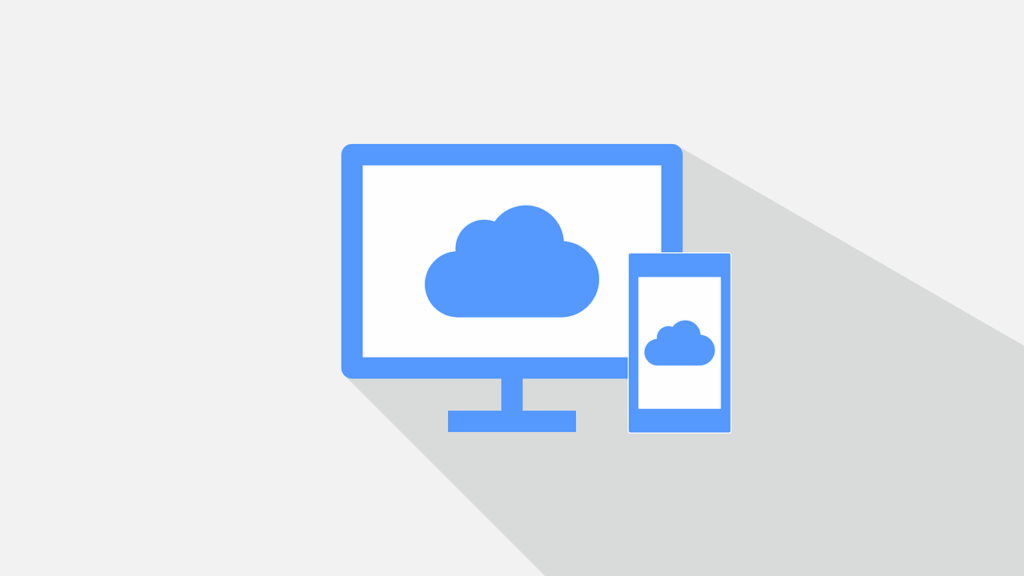
- Cloud
6 Best Cloud Storage Providers to Save Device Space
In this digital world, it’s hard to keep track of all the storage space on...

- Productivity
10 Awesome Ways to Customize Your Desktop Layout
You can make your computer experience more unique by changing the style of your desktop....

- Cybersecurity
7 New and Tricky Types of Malware to Watch Out For
Malware is a huge threat in the digital world. It can cause a lot of...

- Training
Your Tech Is Only as Smart as Your Least-Prepared User
Not all tech issues come from bad hardware or buggy software. They come from users...

- Cybersecurity
Where Do Deleted Files Go?
It may seem like the file is gone for good when you delete it from...

- Business
What the TeleMessage Hack Means for Business Security
In today’s digital landscape, encrypted messaging apps like Signal and its alternatives are considered gold...
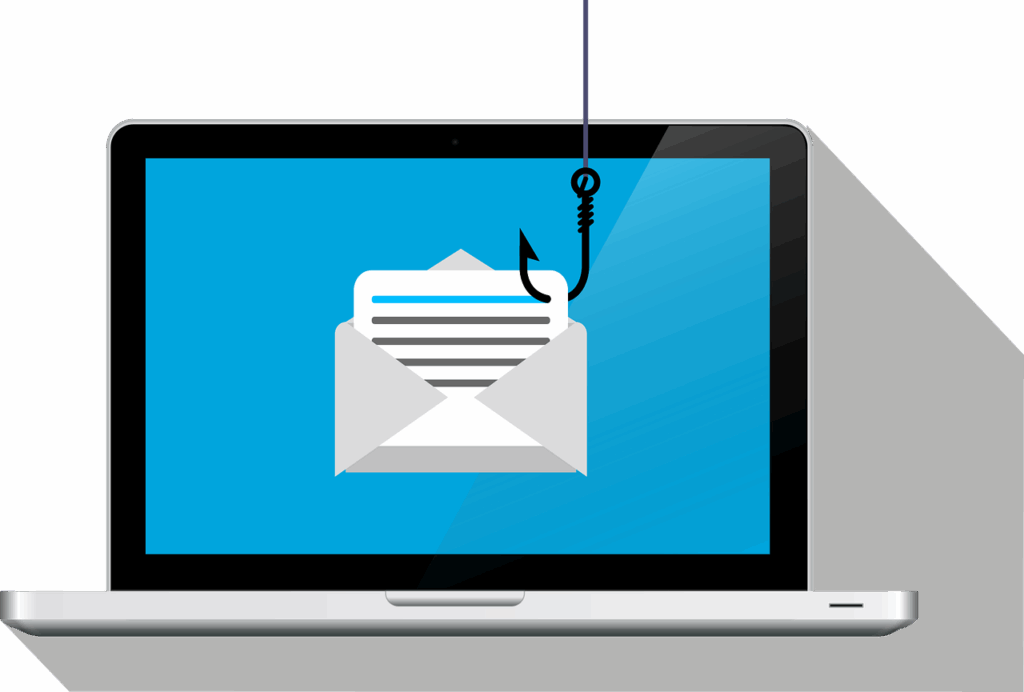
- Cybersecurity
New Gmail Threats Targeting Users in 2025 (and How to Stay Safe)
Cybercriminals target Gmail a lot because it’s very popular. It also integrates with many other...

- Non-Profit
Empowering Nonprofits with TechSoup: How We Help You Maximize Your Impact with Low-Cost Technology
Nonprofits operate on tight budgets but are expected to deliver high-impact results. That’s where TechSoup...