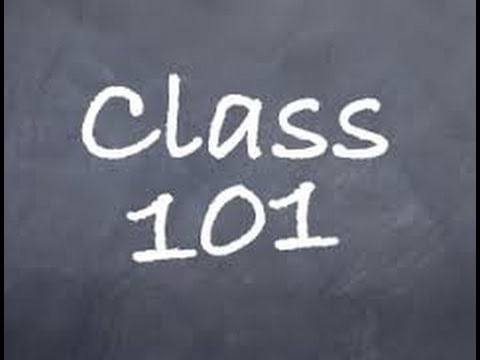You’re sitting at your computer, catching up with your email, when a little box pops up on your screen. It’s a security warning, and, chances are, you just click out of it without a second thought. But could ignoring these warnings be putting you or your information at risk? Why they’re so easy to ignore Let’s face it: Pop-ups are a nuisance. Add to that the fact that you probably have little to no idea what these updates and warnings actually mean, and it makes it tempting to ignore them. Unless it’s one of the it’s hard to take them seriously. Mathew Porter, director at , explains the three types of warnings you’re probably most familiar with, how seriously to take them, and how you should respond. “Update available” This one might be especially easy to ignore because it’s not really presented as a warning. Just because this update is “available” doesn’t mean your computer needs it, right? Well, Porter suggests that, if you see a…
Nicholas SalemApril 10, 2019