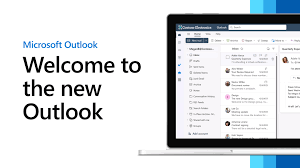Your guide to the new email and calendar experience starting April 2026. Starting in April 2026, Microsoft will begin transitioning users with Microsoft 365 for Enterprise licenses from the classic Outlook for Windows to the new Outlook for Windows. This initiative aims to provide users with a modernized email and calendar experience, incorporating advanced features and improved integration within the Microsoft 365 ecosystem. Key Highlights of the New Outlook for Windows: Enhanced User Interface: The new Outlook offers a streamlined and simplified design, enhancing user experience and productivity. Microsoft Support Advanced Features: Inclusion of intelligent capabilities such as Microsoft Copilot, which assists in drafting emails and summarizing conversations. Microsoft Tech Community Improved Integration: Seamless connectivity with Microsoft 365 apps, including Word, Excel, and PowerPoint, facilitating efficient workflows. Microsoft Productivity Tools: Features like pinning and snoozing emails allow for better inbox management and prioritization. Microsoft Support Migration Timeline: April 2026: Initiation of user transition to the new Outlook. Users will have the option to revert to…
Nicholas SalemDecember 6, 2024