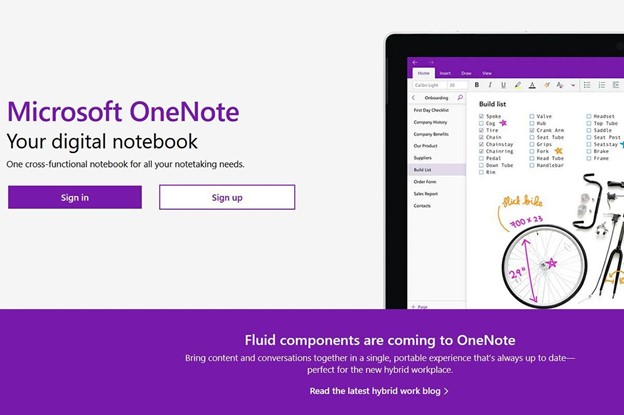When you hear about Microsoft adding security apps to M365, it’s often the business versions. But the pandemic has changed the way that we see the workplace. It’s now a hybrid world. One made up of several connected “mini-offices” located in employee homes.The outsourcing market has also contributed to the change in company networks. Freelancers are often contracted to work the same hours as employees. This means less overhead and taxes to pay. Approximately 68% of large consumer products companies outsource a part of their workforce.What we’re getting at is that the need for home devices and network security has never been greater. Company data is now at the mercy of employee devices, situated in homes across the globe.55% of employees use their own devices and software to work from home.Microsoft has been at the forefront of this huge shift in the work environment. Its latest release is another example of how it has positioned its products to address new needs.The latest security offering by…
Nicholas SalemOctober 25, 2022