Digital footprints cover today's modern workplace. Employees begin making these the moment they're hired. They get a company email address and application logins. They may even update their LinkedIn page to connect to your company.When an employee leaves a company, there is a process that needs to happen. This is the process of “decoupling” the employee from the company’s technology assets. This digital offboarding is vital to cybersecurity.You don’t want a former employee to maliciously email all your customers from their work email. Sensitive files left on a former staffer’s computer could leak months later.20% of surveyed businesses have experienced a data breach connected to a former employee.Digital offboarding entails revoking privileges to company data, and much more. This is a critical process to go through for each former staff member to reduce risk.Below, we’ve provided a handy checklist to help you cover all your bases.Your Digital Offboarding ChecklistKnowledge TransferVast corporate knowledge can disappear when a person leaves an organization. It’s important to capture this…
Many small businesses make the mistake of skipping policies. They feel that things don’t need to be so formal. They’ll just tell staff what’s expected when it comes up and think that’s good enough.But this way of thinking can cause issues for small and mid-sized business owners. Employees aren’t mind readers. Things that you think are obvious, might not be to them.Not having policies can also leave you in poor legal standing should a problem occur. Such as a lawsuit due to misuse of a company device or email account.Did you know that 77% of employees access their social media accounts while at work? Further, 19% of them average 1 full working hour a day spent on social media. In some cases, employees are ignoring a company policy. But in others, there is no specific policy for them to follow.IT policies are an important part of your IT security and technology management. So, no matter what size your business is, you should have them. We’ll…
Nicholas SalemSeptember 10, 2022
One constant about technology is that it changes rapidly. Tools that were once staples, like Internet Explorer and Adobe Flash, age out. New tools replace those that are obsolete. Discontinued technology can leave computers and networks vulnerable to attacks.While older technology may still run fine on your systems that doesn’t mean that it’s okay to use. One of the biggest dangers of using outdated technology is that it can lead to a data breach.Outdated software and hardware no longer receive vital security updates. Updates often patch newly found and exploited system vulnerabilities. No security patches means a device is a sitting duck for a cybersecurity breach.Approximately 1 in 3 data breaches are due to unpatched system vulnerabilities.Another problem with using discontinued technology is that it can leave you behind. Your business can end up looking like you’re in the stone ages to your customers, and they can lose faith and trust.Important reasons to keep your technology updated to a supported version are:Reduce the risk of…
Nicholas SalemSeptember 5, 2022
Purchasing a new computer is a big investment. Many small businesses and home PC owners end up struggling with older systems because they want to get as many years out of them as possible.Have you found yourself banging on your keyboard in frustration? Have you tried every tip and trick you found online, only to still struggle with a slow PC? There are some promising upgrades you can do that will cost much less than the price of a new computer, while making your PC feel like new again. Here are some of the options you can try to improve the performance of an older computer.Upgrade to a Solid-State Drive (SSD)Prices for solid-state drives have come down quite a bit in the past few years, making them an affordable upgrade that can breathe life back into an older PC that might be slowing down.Unlike hard disk drives (HDDs), SSDs do not have any moving parts and use a flash memory that allows for a quicker response time.…
Nicholas SalemJune 25, 2022
You may have state-of-the-art servers, but their efficiency can diminish over time. Managing them is key to optimizing your business operations. Numerous organizations rely on servers for various IT functions, such as applications, emails, hosting websites, and data storage. Although many companies have turned to cloud-based services using remote data centers, many enterprises still depend on in-house servers. As such, they need to ensure their devices remain in tip-top conditionThat’s where server management comes into play. Managing your servers can streamline the performance of your team by allowing them to complete complex tasks faster. Plus, it can enable them to detect problems early on before they get out of hand and compromise your business. As a result, the risk of experiencing operational setbacks is drastically lower. But the only way to make the most of your server management is to perform it correctly. And to help you do so, this article will share nine tips on improving your server management. The Eight TipsTip #1 - Mount the Servers Properly Small businesses…
Nicholas SalemFebruary 15, 2022