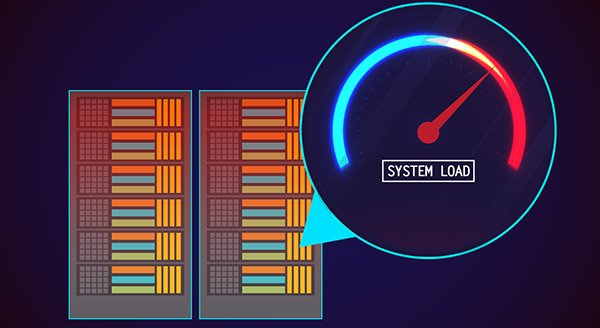An effective way to bolster your business’s data security is to work with a Managed Service Provider (MSP) or I.T. Service Provider (ITSP). They address network vulnerabilities to prevent cybercriminals from exploiting them. Besides monitoring and organizing your servers, a Managed Service Provider (MSP) or I.T. Service Provider (ITSP) plays a pivotal role in the cybersecurity program of your business. They implement several strategies to shield your network from attacks and protect your data. For instance, many providers use email authentication protocols to monitor your server’s vulnerabilities. They can keep users from accidentally accessing malicious websites by determining spam emails containing malware or viruses. This results in enhanced system security. Another common practice is training your employees to ensure they follow the highest security standards. This is especially important if you have remote team members since there’s no way to keep track of their activities. To tackle this issue, an MSP or ITSP teaches your staff how to operate safely to avoid harm to your…
Nicholas SalemDecember 8, 2021